Setting Up Your Vimeo Account: how to create a vimeo Step-by-Step Guide
Setting up your new vimeo account is the first step towards creating a successful channel on the platform. This process can seem overwhelming at first, especially if you're new to Vimeo or video sharing platforms in general. However, with a step-by-step guide, you can easily navigate through the process and set up your account in no time. In this section, we'll walk you through the process of creating your Vimeo account, starting from signing up to the platform to customizing your profile. We'll cover essential topics such as selecting a username, choosing the right plan for your needs, setting up your profile picture and cover photo, and adding a bio to introduce yourself to the Vimeo community. By the end of this section, you'll have a fully functional Vimeo account that's ready to showcase your creativity to the world. So, let's dive in and get started!
1. Go to the Vimeo website (vimeo.com to open vimeo new account) and click on the "Join" button located in the top-right corner of the page.
2. Fill in your personal details such as your name, email address, and password to create a new Vimeo account. You can also choose to sign up using your Google or Facebook account.
3. Once you've created your account, you'll be directed to the Vimeo homepage. Click on the "Create" button located in the top-right corner of the page, and select "Create Channel" from the dropdown menu.
4. Next, you'll need to give your channel a name and a description. Your channel name should reflect your brand or the type of content you'll be sharing on Vimeo. Your description should give viewers a brief overview of what they can expect from your channel.
5. You'll also need to select a channel category that best describes your content. Vimeo offers several categories such as Animation, Documentary, Music, and Sports, among others.
6. Once you've completed the basic information for your channel, click on the "Create Channel" button located at the bottom of the page.
7. Congratulations! You've successfully created your Vimeo channel. You can now start customizing your channel by adding a profile picture, cover photo, and bio. You can also start uploading your videos to share them with your audience.
Here's how to use Vimeo for free:
Vimeo offers both vimeo free version and paid plans for users, and if you're just starting out with the platform, you may want to explore the free options first. To use Vimeo for free, simply sign up for a basic account, which allows you to upload up to 500MB of video content per week. While there are some limitations to the free plan, such as a lower video quality and fewer customization options, it's a great way to get started with Vimeo and start building your online presence. Additionally, Vimeo offers a range of free tools and resources, such as its Video School and Creator Handbook, which can help you learn more about video production and promotion, and improve the quality and reach of your content. So, whether you're a budding filmmaker or a small business owner, Vimeo's free options offer a great way to get started with video and start sharing your message with the world.
Creating Your First Vimeo Video: Best Practices and Tips
Now that you've set up your new Vimeo account, it's time to create your first video (create vimeo link). Whether you're a seasoned filmmaker or a beginner looking to dip your toes into the world of video creation, Vimeo offers a range of tools and features to help you create stunning videos. In this section, we'll cover some best practices and tips for creating your first Vimeo video. We'll explore essential topics such as selecting the right camera and equipment, choosing the perfect location for your shoot, planning your shots and sequences, and editing your video using Vimeo's built-in tools. We'll also discuss some creative techniques for making your video stand out from the crowd, such as using music and sound effects, incorporating motion graphics and animations, and experimenting with different visual styles. By the end of this section, you'll have the skills and knowledge to create a high-quality Vimeo video that's sure to grab the attention of your audience. So, let's get started and unleash your creativity!
Creating your first Vimeo video can be an exciting and rewarding experience, but it can also be a bit intimidating if you're new to the platform. Fortunately, with the right approach and some basic know-how, anyone can create a high-quality video that showcases their message and captures their audience's attention. Here are some steps to help you create your first Vimeo video:
1. Plan Your Video: Before you start filming, take some time to plan out your video. Determine your message, target audience, and the visual elements you want to include.
2. Gather Your Equipment: Depending on the type of video you're creating, you may need a camera, microphone, tripod, and lighting equipment. Make sure your equipment is in good working order before you begin filming.
3. Film Your Video: Set up your equipment and start filming your video. Be sure to follow basic filming principles like framing, lighting, and sound quality.
4. Edit Your Video: Once you have all of your footage, it's time to edit your video. Use editing software to trim and arrange your footage, add transitions and effects, and enhance your audio and visuals.
5. Upload Your Video to Vimeo: When your video is ready, upload it to Vimeo. Be sure to choose a compelling thumbnail, write a descriptive title and description, and add relevant tags to help people find your video.
6. Share Your Video: Finally, share your video on your website, social media channels, and other platforms to help it reach a wider audience.
How to upload a private video on vimeo?
here's a step-by-step guide on how to upload a private video to vimeo:
1. Log in to your Vimeo account: First, log in to your Vimeo account and navigate to the video you want to upload.
2. Click on the "Upload" button: Next, click on the "Upload" button in the top-right corner of your screen.
3. Select your video file: Choose the video file you want to upload from your computer or cloud storage service and wait for it to upload to Vimeo.
4. Choose your privacy settings: Once your video has finished uploading, choose your privacy settings. To make your video private, select the "Only people with a password" option and enter a password that you will share with the people you want to give access to your video.
5. Customize your video settings: You can also customize your video settings by adding a title, description, and tags to your video. This will make it easier for people to find your video and understand its content.
6. Save your changes: Once you have customized your settings, click on the "Save" button to save your changes (how to save a private vimeo video).
7. Share your video: Finally, share your video with the people who have the password. You can do this by sending them a link to your video or by embedding it on your website or social media channels.
By following these simple steps we hope we showed you how to upload a private video on vimeo , you can easily upload a private video on Vimeo and share it with a select group of people if you wanna make vimeo video private. So, start uploading your private videos on Vimeo today and enjoy the benefits of this powerful platform!
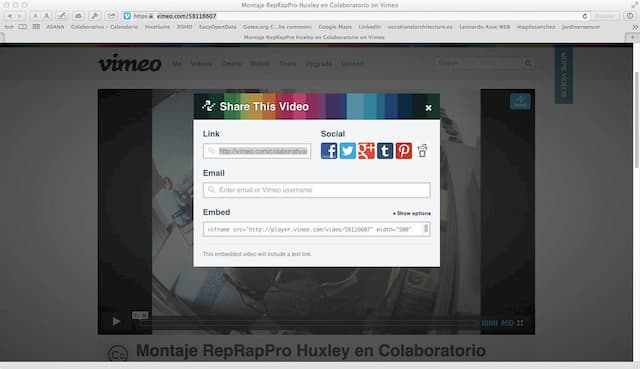
How to watch password protected videos on vimeo?
If you've come across a password-protected video on Vimeo that you want to watch, you may be wondering how to access it. Fortunately, the process is fairly simple. To watch password-protected videos on Vimeo, you'll need to have the password provided by the video's owner. Once you have the password, simply go to the video's page on Vimeo and enter the password when prompted. This will grant you access to the video, allowing you to watch it just like any other video on the platform. It's important to note that password-protected videos are intended to be shared only with those who have the password, so be sure to respect the owner's privacy and not share the password with anyone else. With this simple process, you can enjoy password-protected videos on Vimeo without any hassle.
Vimeo streaming settings
When it comes to streaming your videos on Vimeo, there are a few important settings you should be aware of to ensure the best possible viewing experience for your audience. First, make sure to set your video resolution and bitrate appropriately based on the quality of your video and the speed of your viewers' internet connections. Next, choose the right streaming method based on your needs and audience preferences, such as adaptive bitrate streaming or progressive download. Additionally, consider using Vimeo's privacy settings to control who can access your videos and how they can be shared. Finally, make sure to test your streaming settings before sharing your videos to ensure that they are working properly and delivering the highest possible quality to your viewers. By following these steps and experimenting with different settings, you can optimize your Vimeo streaming experience and provide your audience with the best possible viewing experience.
Uploading and Managing Videos on Vimeo: A Comprehensive Tutorial
Once you've created your Vimeo channel, the next step is to start uploading your videos. Vimeo offers a range of tools and features to help you manage your videos and showcase your content to your audience. In this section, we'll provide you with a comprehensive tutorial on how to upload and manage videos on Vimeo. We'll cover essential topics such as selecting the right video format and resolution, adding video titles and descriptions, customizing your video settings, and organizing your videos into albums and channels. We'll also explore some advanced features such as adding captions and subtitles, embedding your videos on external websites, and analyzing your video statistics to gain insights into your audience's viewing behavior. By the end of this section, you'll have the skills and knowledge to upload and manage your videos on Vimeo like a pro.

Understanding Vimeo Analytics: Tracking Your Success
Once you've created your Vimeo channel and uploaded your videos, it's essential to track your performance and understand how your content is resonating with your audience not vimeo free version. Vimeo offers a robust analytics dashboard that allows you to monitor key metrics such as views, likes, comments, and shares. In this section, we'll dive into the world of Vimeo analytics and explore how you can use these insights to improve your content and grow your audience. We'll cover topics such as how to access your analytics dashboard, understanding your video performance metrics, identifying your top-performing videos, and tracking audience engagement. We'll also provide tips on how to use this data to optimize your content and drive more engagement. By the end of this section, you'll have a deeper understanding of Vimeo analytics and how it can help you track your success and achieve your goals on the platform. So, let's get started and take your Vimeo channel to the next level!
Vimeo Analytics is a powerful tool that allows you to track and analyze the performance of your videos on the platform. To access your analytics dashboard, simply log in to your Vimeo account, navigate to your video manager, and click on the "Analytics" tab. From there, you'll be able to see a range of metrics related to your video's performance, including views, plays, likes, comments, shares, and more.
One of the most important metrics to track is views, which measures the number of times your video has been watched. Vimeo Analytics provides detailed insights into where your views are coming from, whether it's from Vimeo's own search results or external sources such as social media or other websites. You can also see how many times your video has been embedded on other websites, which can give you an idea of how your content is being shared across the web.
Likes, comments, and shares are also important metrics to track as they indicate how engaged your audience is with your content. You can use this data to identify which videos are resonating with your audience and which ones may need some improvement.
Vimeo Analytics also allows you to track audience engagement by providing information on viewer retention. This metric shows you how long viewers are watching your videos before dropping off. By analyzing this data, you can identify patterns and trends and make adjustments to your videos to keep your audience engaged for longer.
In addition to these metrics, Vimeo Analytics also provides advanced features such as A/B testing, which allows you to test different versions of your videos to see which one performs better, and conversion tracking, which lets you track how many viewers take a specific action such as visiting your website or making a purchase.
Overall, Vimeo Analytics is an essential tool for anyone looking to grow their audience and improve their video content. By tracking your performance metrics and making data-driven decisions, you can optimize your content for maximum engagement and achieve your goals on the platform.
Promoting Your Vimeo Channel: Tips for Getting More Views and Engagement
Creating a Vimeo channel and uploading your videos is just the first step in building a successful presence on the platform. To truly grow your audience and achieve your goals, you'll need to promote your channel and content effectively. In this section, we'll explore some of the best ways to promote your Vimeo channel and get more views and engagement. We'll cover strategies such as optimizing your video titles and descriptions, using tags and categories effectively, sharing your videos on social media and other platforms, and engaging with your audience through comments and messages. We'll also provide tips on how to collaborate with other creators and leverage Vimeo's community features to expand your reach. By the end of this section, you'll have a solid understanding of how to promote your Vimeo channel and get more views and engagement, so let's dive in and start growing your audience today!
1. Optimize your video titles and descriptions: Your video titles and descriptions play a crucial role in helping your content get discovered on Vimeo. Make sure to choose descriptive, catchy titles that accurately represent your content and use relevant keywords in your descriptions. This will help your videos show up in Vimeo's search results and make them more appealing to potential viewers.
2. Use tags and categories effectively: Tags and categories are powerful tools for organizing your content and making it easier to find. Choose relevant tags and categories for each of your videos to help them show up in search results and recommended videos.
3. Share your videos on social media and other platforms: Sharing your videos on social media platforms such as Facebook, Twitter, and Instagram can help you reach a wider audience and drive more views and engagement. Make sure to include a clear call-to-action and a link to your Vimeo channel in your social media posts.
4. Engage with your audience through comments and messages: Engaging with your audience is key to building a loyal following on Vimeo. Respond to comments and messages promptly and authentically, and encourage your viewers to share their thoughts and feedback on your videos.
5. Collaborate with other creators: Collaborating with other creators can help you reach new audiences and build relationships within the Vimeo community. Look for opportunities to collaborate on projects or feature each other's content on your channels.
6. Leverage Vimeo's community features: Vimeo offers a range of community features such as groups, channels, and albums that can help you connect with other creators and reach new audiences. Join relevant groups, create your own channel or album, and engage with other creators to expand your reach on the platform.
By following these tips and strategies, you can promote your Vimeo channel and get more views and engagement on your videos. Keep experimenting and testing different tactics to see what works best for your content and audience, and don't be afraid to get creative and think outside the box.

Monetizing Your Vimeo Content: How to Make Money on the Platform
Vimeo is not only a great platform for hosting and sharing your videos, but it can also be a source of income. Whether you're a filmmaker, educator, or business owner, Vimeo offers a range of monetization options to help you earn money from your content. In this section, we'll explore some of the ways you can monetize your Vimeo content, including renting or selling your videos, creating a subscription-based channel, and using Vimeo On Demand. We'll provide tips on how to set your pricing, promote your content, and maximize your earnings. We'll also cover some of the legal and copyright considerations you should be aware of when monetizing your content on Vimeo. By the end of this section, you'll have a solid understanding of how to make money on Vimeo and take your video content to the next level. So, let's get started and turn your passion into profits on the platform!
One of the most popular ways to monetize your Vimeo content is by renting or selling your videos. Vimeo allows you to set your own prices and choose from a range of payment options, including credit card, PayPal, and Vimeo's own "Vimeo On Demand" payment system. This option is great for filmmakers or content creators who want to sell their films or educational content directly to their audience.
Another option for monetizing your Vimeo content is by creating a subscription-based channel. This allows you to offer exclusive content to subscribers who pay a monthly or yearly fee to access your channel. This can be a great option for businesses or educators who want to offer premium content or services to a dedicated audience.
Vimeo On Demand is another popular monetization option that allows you to sell your videos directly to your audience without the need for a traditional distributor. You can set your own prices and Vimeo takes a small percentage of each sale as a transaction fee. Vimeo On Demand is great for independent filmmakers or content creators who want to reach a global audience and have full control over their distribution and pricing.
When it comes to monetizing your content on Vimeo, it's important to be aware of the legal and copyright considerations. You should ensure that you have the proper rights to use any music, images, or other copyrighted material in your videos. Additionally, you should be aware of any applicable laws or regulations related to your content, such as licensing agreements, distribution restrictions, or censorship laws.
Overall, Vimeo offers a range of options for monetizing your content and earning money from your videos. By choosing the right monetization strategy and promoting your content effectively, you can turn your passion into profits on the platform.
Best Practices for Creating Engaging and High-Quality Vimeo Videos
Creating engaging and high-quality Vimeo videos is crucial to building a strong following on the platform. To stand out among the millions of videos on Vimeo, you need to produce content that is not only visually stunning but also compelling and informative. In this section, we'll explore some best practices for creating Vimeo videos that captivate your audience and keep them coming back for more. We'll cover topics such as defining your target audience, planning your video content, creating an effective script, choosing the right equipment, lighting, and sound, and editing your footage to perfection. We'll also provide tips on how to optimize your videos for Vimeo's platform, such as adding captions and optimizing your video for SEO. By the end of this section, you'll have a solid understanding of how to create engaging and high-quality Vimeo videos that will help you build your brand and achieve your goals on the platform. So, let's dive in and start creating some amazing content!
1. Define Your Target Audience: Before you start creating your video, it's important to define your target audience. This will help you tailor your content to their specific needs and interests.
2. Plan Your Video Content: Once you know your target audience, it's time to plan your video content. Start by outlining the key messages you want to convey and the main points you want to make. Then, develop a storyboard or shot list that outlines the visual elements of your video.
3. Create an Effective Script: Your script is the backbone of your video, so it's important to craft one that is engaging, informative, and memorable. Keep your script concise and to the point, and use visuals and storytelling techniques to help convey your message.
4. Choose the Right Equipment, Lighting, and Sound: The quality of your equipment, lighting, and sound can make or break the success of your video. Invest in a high-quality camera and microphone, and make sure to use proper lighting techniques to ensure that your footage looks professional and polished.
5. Edit Your Footage to Perfection: Once you've captured your footage, it's time to edit it to perfection. Use editing software to trim and arrange your footage, add transitions and effects, and enhance your audio and visuals.
6. Optimize Your Videos for Vimeo's Platform: To maximize the reach and engagement of your videos on Vimeo, make sure to optimize them for the platform. This includes adding captions, optimizing your video for SEO, and choosing an eye-catching thumbnail image.
By following these best practices, you can create engaging and high-quality Vimeo videos that resonate with your target audience and help you achieve your goals on the platform.
Check:
vimeo customer support number
vimeo premium pricing
vimeo advanced plan
vimeo business plan